The Internet's Original Picture Resizing Tool
Easily crop, resize, and edit your images online for FREE at PicResize. 295,296,247 pictures served!
Compress your image file size
You can easily specify a desired disk file size for your image
Compress your JPG nowShrink the file size of your image on disk at PicResize
When you are done editing your picture at PicResize, you can use the Save As feature to choose your desired JPG quality and maximum file size
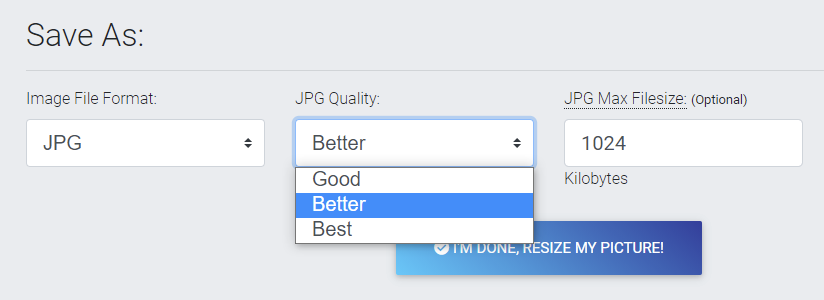
-
1
Upload the picture you want to edit
Click the 'Start Now' button below and choose an image from your device to upload.
-
2
Crop, rotate, flip your photo
Make a selection or choose a crop template. Crop, rotate, flip with one click.
-
3
Specify image quality and filesize
Enter the maximum file size in kilobytes that you want your image file to be.

