온라인 크기조정 도구
픽리사이즈에서 무료로 사진을 쉽게 자르고, 크기조정을 하고 편집하세요. 295,764,664 수정이 완료되었습니다!
Crop multiple images at once
Batch crop multiple pictures together, perfect for cropping scanned albums and photos
Crop multiple pictures nowMake a crop selection and apply it to all of your pictures at once
This feature is included in the pro version of PicResize. Sign up to enlarge images, add text, and go ad-free.
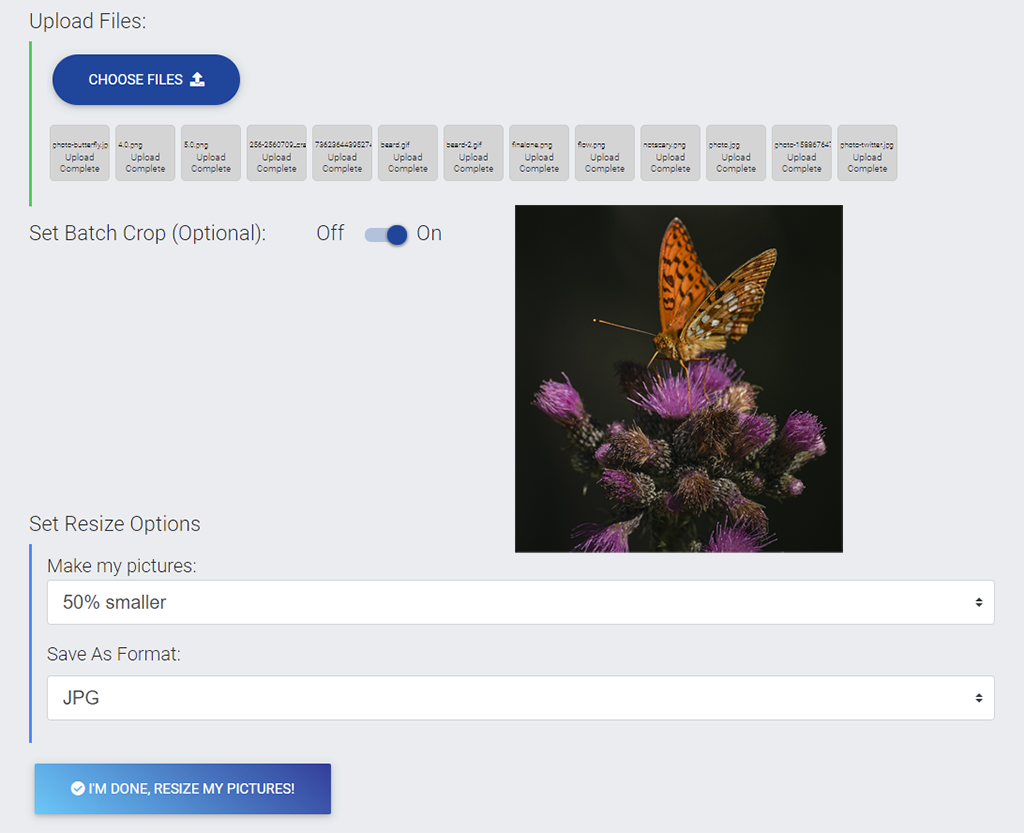
-
1
Upload the picture you want to edit
Click the 'Start Now' button below and choose an image from your device to upload.
-
2
Turn on the Batch Crop feature
Set your cropping parameters and it will be applied to all of your photos
-
3
Save, download, and share your images
You can optionally resize. Download and save your images when done.

